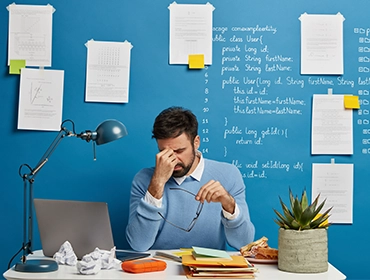What Makes a Website Truly User-Friendly Today?

User-Friendly Doesn't Mean Basic
Let's bust the myth: A user-friendly website isn't just "simple" — it's intuitive. It guides visitors naturally. It anticipates their needs. It makes everything feel effortless. And when done right, it quietly increases engagement, trust, and sales. In 2025, attention spans are short, competition is fierce, and expectations are high. So, if your website frustrates, confuses, or slows people down — they'll leave. User experience is no longer a bonus. It's the baseline.
The Core Pillars of a User-Friendly Website
Let's break it down. A truly user-friendly website checks these five boxes:
1. Fast Loading Time
Nobody waits anymore. If your site takes more than 3 seconds to load, you're losing visitors — and potential revenue.
Fix:
- Compress images
- Use lazy loading
- Choose a fast, reliable hosting provider
- Optimize for mobile performance first
Speed isn't just a technical win — it's a competitive advantage.
2. Clean, Predictable Navigation
Visitors shouldn't have to think. If users can't find what they're looking for in two clicks, they bounce.
Fix:
- Keep menus simple and consistent
- Use descriptive labels ("Our Work" > "Portfolio")
- Make CTAs obvious and repeat them where it makes sense
Think like your customer, not your designer.
3. Mobile Responsiveness
More than 60% of web traffic is mobile. Yet many sites still fail the mobile test.
Fix:
- Use flexible layouts that adapt to screen size
- Avoid small tap targets (buttons should be thumb-friendly)
- Remove pop-ups or forms that interrupt flow
Your site should feel just as smooth on a phone as it does on a desktop.
4. Accessibility for All Users
An inclusive website isn't just ethical — it's smart business.
Fix:
- Use proper heading structure (H1 > H2 > H3)
- Ensure good color contrast
- Add alt text to all images
- Make everything keyboard-navigable
A site that everyone can use ranks better, earns trust, and expands reach.
5. Clear Messaging and Calls to Action
Visitors shouldn't have to decode your offer.
Fix:
- Use plain, benefit-driven language
- Tell them what to do next (Buy, Contact, Book a Call)
- Avoid vague or clever phrases — clarity converts
Remember: confused users don't convert. Confident ones do.
Real-Life Test: The 10-Second Rule
Give someone 10 seconds on your homepage and ask them:
- What does this business do?
- Who is it for?
- What should I do next?
If they can't answer, your UX needs work. Because if users don't get it, they won't stay.
Final Thoughts — Websites That Work Feel Effortless
Great websites don't make you think. They make you act. User-friendliness is invisible — until it's not. And when your site feels good, users don't just visit… they come back, refer you, and buy from you.
Want a website that works just as hard as you do? Let Virtuoserve design a user-friendly experience that turns visitors into loyal customers.
©2025 virtuoserve.tech All Rights Reserved